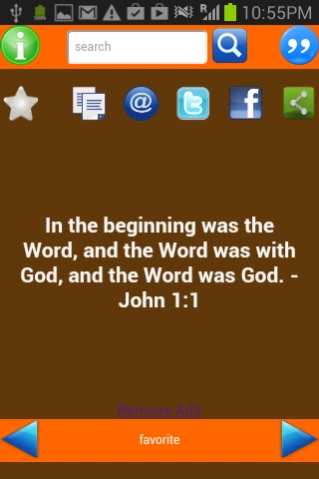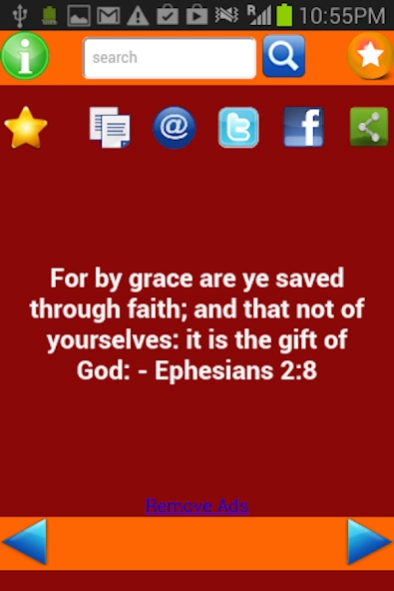Bible Verses 1.0.9
Continue to app
Free Version
Publisher Description
Bible Verses - Great bible verses with very useful features.
Great bible verses with very useful features. Read, search, bookmark, copy or share top bible quotes. This bible app supports 14 different languages.
Features:
-A simple to use app for bible
-Supports 14 different languages (Bible Verses in English, Chinese, Finnish, French, German, Greek, Italian, Japanese, Korean, Persian, Portuguese, Romanian, Russian and Spanish)
-This bible application will automatically switch to the mobile language or the application language can change manually.
-Bookmark bible verses to add verses in the favorite list.
-Share motivational or inspirational bible verses to social networks like Facebook, Twitter, LinkedIn, Google Plus etc.
-Send the Bible Verses about Love, Success, Faith, Heaven, Salvation, Good, Life, encouragement and Saying to friends via SMS, Email, WhatsApp, BBM, Bluetooth etc.
-Search through all or favorite bible verses using a text, bible chapter, author etc.
-Can copy bible quote to Clipboard to take outside the application.
-Resume to the last read bible verse
-The verses are carefully filtered from a collection of the American Standard Version (ASV), Amplified Bible (AMP), Common English Bible (CEB), Complete Jewish Bible (CJB), English Standard Version (ESV), Expanded Bible (EXB), Holman Christian Standard Bible (HCSB), words of god, Knox Bible (KNOX) etc.
-Easy navigation from one bible quote to another
-And more
Like us in Facebook: https://www.facebook.com/vradquotes
Reach us at http://www.vrad.in
About Bible Verses
Bible Verses is a free app for Android published in the Recreation list of apps, part of Home & Hobby.
The company that develops Bible Verses is vRad. The latest version released by its developer is 1.0.9.
To install Bible Verses on your Android device, just click the green Continue To App button above to start the installation process. The app is listed on our website since 2014-10-10 and was downloaded 1 times. We have already checked if the download link is safe, however for your own protection we recommend that you scan the downloaded app with your antivirus. Your antivirus may detect the Bible Verses as malware as malware if the download link to vrad.apps.vradbibleverses is broken.
How to install Bible Verses on your Android device:
- Click on the Continue To App button on our website. This will redirect you to Google Play.
- Once the Bible Verses is shown in the Google Play listing of your Android device, you can start its download and installation. Tap on the Install button located below the search bar and to the right of the app icon.
- A pop-up window with the permissions required by Bible Verses will be shown. Click on Accept to continue the process.
- Bible Verses will be downloaded onto your device, displaying a progress. Once the download completes, the installation will start and you'll get a notification after the installation is finished.